Prodo's Customer Success team has been developed to help you get the most out of your website and portal. We're on hand to fix any issues that might arise and provide ongoing support.
To ensure that we can best meet your needs, Prodo Customer Success provides support from our development, design, IT infrastructure, HubSpot and marketing teams.


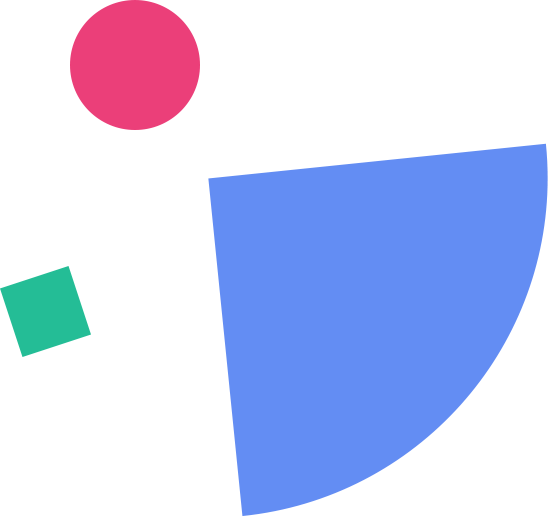
If a site is non-functional for any user.
A time-sensitive fix for a bug that renders a part of the site non-functioning or insecure.
A minor change or enhancement you would like to be carried out.
To raise for advice, guidance, costings or general discussion.
If a site is non-functional for any user.
A time-sensitive fix for a bug that renders a part of the site non-functioning or insecure.
A minor change or enhancement you would like to be carried out.
To raise for advice, guidance, costings or general discussion.
Means a site that is non-functional for any user.
Please only use Site Down Tickets if your website or portal cannot be used or accessed and you are receiving a 500 error message, or if you have lost a significant amount of data or are experiencing a severe loss of functionality.
Site Down Tickets trigger urgent alerts to our IT team, 24/7 - so any out of hours time spent investigating the issue will be charged at double the usual rate.
It may be worthwhile double-checking that your IP address is whitelisted before raising a ticket, as this can appear as a site down on your device.
Is a time-sensitive fix for a bug that renders a part of the site non-functioning or insecure.
Raise a Repair Ticket if you have an urgent request to fix a fault within an existing feature or function that is key to the site being functional, or where there is a significant security risk.
Examples of security risks are a known or suspected incident of hacking, or a payment gateway being diverted from the correct endpoint.
Repairs will be fixed regardless of budget remaining, which may impact the delivery of your improvement and consultancy tickets currently being worked on or awaiting work to start. Please note - If a critical repair cannot be hotfixed, a release may need to be rolled back and/or other tickets delayed until the repair is deployed.
Please only report one repair issue per ticket, and please include all of the necessary information needed to fix the issue without reaching out to you for further detail.
Tickets raised that do not contain the necessary information will not only lead to delays in resolving the issue but also budget being used unnecessarily for communications.
We aim to respond to your repair within the agreed SLA, however during busy periods, we will inform you if there is a delay.
Due to the nature of repair tickets, and to meet demand, tickets that have been actioned and are awaiting confirmation or input from you for over 7 days will be marked as ‘done’. Tickets that do not have a resolution and are awaiting information from you for over 14 days will be marked as ‘done’ due to no response.
Is a minor change or enhancement you would like to be carried out.
The difference between a Repair and an Improvement is that one is a fix to make something function as it prevents the use of the site as-is, and the other is an amendment to make something work or appear in a more desirable manner.
Please submit Improvement Tickets when requesting minor changes or enhancements to an existing piece of functionality.
For example… Text changes, adding a call to action, a menu or module change or work arising from base testing such as repairing broken links or enhancing page speed. Please limit requests to one stand-alone issue or a small number of related issues, as this will maximise efficiency.
Tickets must, on creation, contain clear specifications as to the desired outcome. Additional requests cannot usually be accommodated once the work is in progress due to scheduling arrangements.
On submission, Improvement Tickets are sent to the backlog, our waiting area, and will be moved into an active sprint in priority order when you have available support hours.
If your tickets have changed priority since submission, please let us know which ones are your priorities for the current month and month ahead and we will work through them in the order specified.
If you have over-run your monthly budget, your Account Manager will discuss options with you.
Please remember, this ticket type should be submitted for work you are certain you would like to be done.
If you are uncertain whether the work is needed or within budget, or for costings, estimates, or advice - please open a Consultancy Ticket rather than an Improvement Ticket.
The Improvement Ticket pathway is a long one, with each ticket passing through at least four different team member’s hands and going through as many as 13 steps before being sent to you for approval. If you need an update, please comment directly in the ticket and tag the name of your account manager or one of the team members working on the ticket and we will get back to you and advise you on the progress so far.
Is for advice, guidance, an estimate or discussion.
Raise a Consultancy Ticket for any general queries you may have, including costings, advice and guidance, training or requests to discuss an improvement.
We are unable to carry out development or design work within a consultancy ticket due to workflow restrictions. So, once the work has been agreed we will raise an Improvement Ticket on your behalf to book time in the studio to complete.
Blocked work refers to any work on staging that prevents other work from progressing from the development environment onto the staging environment.
Work on staging also means that the master branch is in the middle of a change, and therefore any additional work carried out in the development environment may be negatively affected by the subsequent deployment, leading to this work requiring amendments and further rounds of quality assurance.
If you have projects or release tickets on staging that block Improvement or Repair tickets, we may not be able to start or progress any further tickets until the block is dealt with.
Blocks can be dealt with by either deploying the blocking work or removing the blocking work from staging. The latter option may result in rolled back work needing further amendments before it can be put back on staging.
If you are concerned about blocked tickets, please get in touch and we can discuss your options.
We ask that communication is kept within the relevant ticket, and not via email. Communicating within the ticket will mean that the relevant departments can track progress efficiently without crucial information being lost, and will mean an overall smoother journey through to resolution.
In order to reduce blocking, you have up to 2 weeks to feedback and approve or decline a release ticket, so please make sure you review the releases sent to you for sign off as soon as possible.
Unless previously agreed, releases with no feedback will automatically be deployed after 14 days once the work has been carried out.
To enable us to notify you that a release is ready for your review, please make sure you keep us informed of your current list of approvers.
An out of date approvers list may lead to the right people within your organisation not receiving notifications, and causing unnecessary delays or deployments taking place without your approval.
Blocked work refers to any work on staging that prevents other work from progressing from the development environment onto the staging environment.
Work on staging also means that the master branch is in the middle of a change, and therefore any additional work carried out in the development environment may be negatively affected by the subsequent deployment, leading to this work requiring amendments and further rounds of quality assurance.
If you have projects or release tickets on staging that block Improvement or Repair tickets, we may not be able to start or progress any further tickets until the block is dealt with.
Blocks can be dealt with by either deploying the blocking work or removing the blocking work from staging. The latter option may result in rolled back work needing further amendments before it can be put back on staging.
If you are concerned about blocked tickets, please get in touch and we can discuss your options.
We ask that communication is kept within the relevant ticket, and not via email. Communicating within the ticket will mean that the relevant departments can track progress efficiently without crucial information being lost, and will mean an overall smoother journey through to resolution.
In order to reduce blocking, you have up to 2 weeks to feedback and approve or decline a release ticket, so please make sure you review the releases sent to you for sign off as soon as possible.
Unless previously agreed, releases with no feedback will automatically be deployed after 14 days once the work has been carried out.
To enable us to notify you that a release is ready for your review, please make sure you keep us informed of your current list of approvers.
An out of date approvers list may lead to the right people within your organisation not receiving notifications, and causing unnecessary delays or deployments taking place without your approval.

The Hub is our customer portal - all things related to your support contract are located here for ease of use. Watch this video to learn more…
Quickly raise a ticket from The Hub or check out the progress existing tickets.
Find out moreThe Hub is home to all of your important documents, like your Customer Success reports.
Find out moreBook a call straight into your Account Manager’s diary at a time that suits you with just a few clicks.
Find out moreKeep up-to-date with our latest blog content and get access to our events calendar.
Find out moreGot questions about how to manage your website content? Our FAQs section can guide you through.
Find out moreGet to know the friendly team here at Prodo and understand who handles specific areas of your account.
Find out moreQuickly raise a ticket from The Hub or check out the progress existing tickets.
Find out moreThe Hub is home to all of your important documents, like your Customer Success reports.
Find out moreBook a call straight into your Account Manager’s diary at a time that suits you with just a few clicks.
Find out moreKeep up-to-date with our latest blog content and get access to our events calendar.
Find out moreGot questions about how to manage your website content? Our FAQs section can guide you through.
Find out moreGet to know the friendly team here at Prodo and understand who handles specific areas of your account.
Find out morePlease don't hesitate to reach out to your Account Manager or log in to The Hub.