
As marketers, one of the hardest things can be to prove what’s working and what’s not.
You can dedicate a whole ton of time to a social post that just doesn’t quite get the attention it deserves. You can build out an automated email re-engagement pipeline that converts loads. You’ve got always-on paid ads with countless different campaigns.
With so many channels, everything is so widely spread across different tools that it’s difficult to get a full view of which elements are the best at generating more leads and converting customers.
Plus, the buyer’s journey is never straightforward, engaging multiple touchpoints across your sales and marketing efforts before going on to purchase anything.
Enter, marketing attribution.
- Why should you use attribution reporting?
- How do you get started with attribution reporting in HubSpot?
Why should you use attribution reporting?
Fundamentally, marketing attribution is a reporting strategy that works to showcase the impact marketers had towards a specific goal, i.e a sale. You can use marketing attribution techniques to assess the performance of anything from a blog post, CTA or social post directly related to whether it impacted sales.
You’re getting all this data, you’re using loads of tools. Out of all this effort, where is the value? Where should you be spending more time? By using attribution reporting, you can understand exactly where your customers have come from in order to then replicate this success.
You’ll likely have lots of deals closing every year. On top of understanding sales and revenue attribution, i.e. which leads have brought in the most money to understand the pipeline and forecasts.
Once you’ve pinpointed what brought in the most money, you should also want to know, what was it that brought them to you? What touchpoints did they engage with the most?
Because once you know and understand that, you’re going to be able to see exactly where you want to be putting in more time and effort in the future!
How do you get started with attribution reporting in HubSpot?
Marketing attribution reports will pull together all of the interactions a user has had with you, showing which channels and content are helping you meet your marketing goals.
You can also use multi-touch attribution reports that measure and assign values to all of the interactions a contact had up until a specific point in their journey with you. I.e, the exact effort that led to the conversion, wherever it was in the funnel.
To get started in HubSpot, head to Reports > Reports Home. Then choose "Create custom report," and select the Attribution report. You can then choose between a revenue attribution report or a content attribution report.
Once you’ve selected your report of choice, the ‘Explore’ tab gives you a handy overview of how the report works. You’ll also be able to see Sample reports, which are pre-built and ready to go. This is a great place to get started and understand your data a little better!
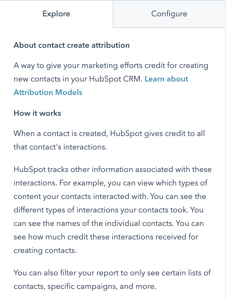
Over in the ‘Configure’ tab is where you can switch up what the report looks like, customising the style, date filters, general filters and data set.
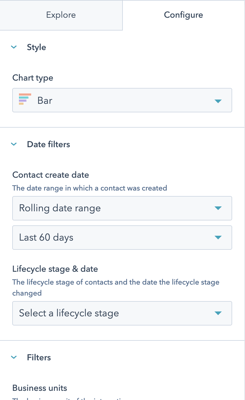
We encourage you to have a play around with the reports and see what you can do! Attribution reporting is a mammoth of a feature that takes time to understand and learn.
But once you get the hang of it, the insights you’ll learn are invaluable to piecing together your overall marketing strategy to understand how you can use all of the different tools and tactics to put you in the best possible position to grow and evolve in the future.
Useful HubSpot articles:
Knowledge Base: Create multi-touch attribution reports
Academy Session: Measuring Marketing Success With Revenue Attribution Reports
Header image source: Envato Elements




